#jquery-ui plugin
Explore tagged Tumblr posts
Text
i made this gay dumb bullshit (affectionate)
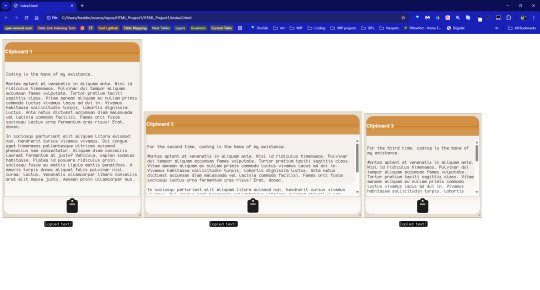
I couldn't immediately find some sort of node that allowed copying and pasting raw code with the click of a button, so I made one!
The icon is from fontawesome (so you can download a massive collection if u want) and can easily be replaced by another icon on the css page. The layout itself is fully customizable, but this one currently has classes added to the divs that automatically get themed with any jquery ui theme. It's resizable. All libraries you need don't need downloading, as google hosts jquery libraries and cdn hosts jquery ui themes. Pretty sure they also host fontawesome, but if they don't, you can get the links to the code on the fontawesome site.
What I'm most proud of is: You can have as many of them on the page as you want! The only limit is...well...ur computer? lol. What I mean by that is: copy and paste the divs that are a "blueprint", and the script will automatically add IDs/images necessary to keep everything all lined up. Every panel can be copied individually.
There's an indication as to whether copying was successful, as well.
Still have to do mobile testing, to see if the button works on devices, but after that, I'd be happy to share. It's not a plugin, per se (I still have yet to figure out how to make those), but I'm thinking abt making it into a regular ol Javascript function that you can still just plug in values.
Gonna take my afternoon nap firsttttt
#jQuery#javascript#im no professional#by any stretch#i just wanted to make one for personal use#and I like sharing shit
3 notes
·
View notes
Text
Top Frontend Development Tools to Use in 2023

Front-End Web Development is a rapidly evolving field, with new tools and technologies constantly emerging. As we step into the year 2023, front-end developers are facing new challenges and opportunities in crafting engaging and responsive user interfaces. To stay ahead in this dynamic landscape, it's crucial to arm yourself with the right Frontend Development Tool.
In this blog, we will explore the top front-end development tools that are expected to dominate the industry in 2023. From code editors and frameworks to design tools and performance optimization, these tools will help you streamline your workflow, enhance productivity, and create cutting-edge web applications that meet the demands of modern users. Let's dive into the exciting world of front-end development and discover the must-have tools for 2023!
Top Frontend Development Tools to Use in 2023:
ReactJS:
ReactJS is a popular JavaScript library used by any Frontend Development Company for building user interfaces. With its component-based architecture, React allows developers to create reusable UI components that can be easily combined to build complex web applications.
React's virtual DOM (Document Object Model) enables efficient rendering, making it highly performant for creating interactive and dynamic user interfaces. React also has a large ecosystem of supporting tools, libraries, and community resources, making it a top choice for front-end development in 2023.
Vue.js:
Vue.js is another powerful JavaScript framework for building user interfaces. Known for its simplicity and ease of integration, Vue.js offers a flexible and scalable approach to front-end development. Vue.js follows a component-based architecture similar to React, making it highly modular and easy to understand.
Vue.js also offers features like two-way data binding, computed properties, and a comprehensive template syntax that simplifies the development process. With its growing popularity and extensive documentation, Vue.js is expected to gain more traction with any Web Development Company in 2023.
Figma:
Figma is a popular design tool that has gained significant popularity in recent years. It offers a collaborative and cloud-based approach to design, allowing front-end developers to work seamlessly with designers.
Figma offers powerful design and prototyping features, such as vector editing, component libraries, and real-time collaboration, making it a go-to tool for designing modern and responsive user interfaces. Figma also offers integrations with other design and development tools, making it a versatile choice for front-end developers in 2023.
Visual Studio Code:
Visual Studio Code (VSCode) is a widely used code editor that has become a staple in the front-end development community. With its extensive plugin ecosystem, powerful debugging capabilities, and rich set of features, VSCode provides an efficient and productive environment for writing front-end code.
VSCode offers support for a wide range of programming languages, including JavaScript, HTML, CSS, and popular front-end frameworks, making it a top choice for front-end developers in 2023.
Performance Optimization Tools:
As web applications become more complex, optimizing performance has become a crucial aspect of front-end development. Tools like Lighthouse, Webpage Test, and Google Page Speed Insights help developers analyze and optimize the performance of their web applications.
These tools offer insights and recommendations for improving areas like load times, caching, image optimization, and accessibility, helping developers create blazing-fast and user-friendly web applications in 2023.
jQuery:
jQuery is a widely used JavaScript library that has been a popular front-end development tool for many years. It provides a simplified way to interact with HTML documents, manipulate DOM elements, handle events, and make AJAX requests. jQuery offers a concise syntax and cross-browser compatibility, making it easy for developers to write efficient and interactive front-end code.
One of the key advantages of using jQuery is its simplicity and ease of use. It provides a concise and intuitive syntax that allows developers to perform common tasks, such as traversing the DOM, manipulating elements, and handling events, with just a few lines of code. This can significantly reduce the amount of code needed and simplify the development process.
Git and Version Control Tools:
Version control is an essential aspect of modern front-end development, allowing developers to collaborate, track changes, and revert to previous versions of their code.
Git, along with platforms like GitHub and GitLab, offers powerful version control capabilities, making it easy to manage the codebase, collaborate with teammates, and deploy changes to production. These tools are expected to continue to be a critical part of front-end development workflows in 2023.
CSS Pre-processors:
CSS pre-processors like Sass, Less, and Stylus have become popular tools for writing efficient and maintainable CSS code. These pre-processors offer features like variables, mixins, and nested selectors, making it easier to manage and organize CSS code for large web applications.
Conclusion:
The top front-end development tools for 2023 are expected to provide developers with powerful features that enhance their productivity, streamline their workflow, and enable them to create modern, responsive, and high-performing user interfaces.
These tools will be invaluable for Frontend Development Company India and Frontend developers in keeping up with the evolving landscape of web development. If you are looking for a Frontend Development Company in India, then connect with us now.
3 notes
·
View notes
Text
🚀 Premium App Templates at New Low Prices!
🎯 Build stunning Android & Flutter apps FASTER with top-rated UI kits & AI features by @boltuix!
🔥 Now with limited-time price drops!
🛍️ Explore now: 🔗 https://codecanyon.net/user/boltuix/portfolio
#AndroidDev #FlutterDev #JetpackCompose #UIDesign #AppTemplates #DevTools #CodeCanyon #MobileDev #AIUX #Kotlin #FlutterUI #AppBuilder
0 notes
Text
ColibriSM Nulled Script 1.4.3

Unlock the Power of Social Media with ColibriSM Nulled Script Looking to build your own dynamic and fully-featured social networking platform? The ColibriSM Nulled Script is the ultimate PHP-based solution designed for developers and entrepreneurs who want to create a modern, sleek, and intuitive social media experience—all without breaking the bank. Best of all, you can download ColibriSM Nulled Script completely free from our website today. What Is ColibriSM Nulled Script? ColibriSM is a premium PHP script that replicates the core functionality of major social media platforms such as Facebook, Twitter, and Instagram. Designed with speed, security, and customization in mind, ColibriSM allows users to share posts, images, and videos, follow each other, comment, and react—all wrapped in a modern, responsive interface. This nulled version gives you full access to all premium features, letting you explore, test, and even deploy a full-scale network without the typical licensing fees. Technical Specifications Script Type: PHP, MySQL Frontend: Bootstrap 4, jQuery Backend: Secure and optimized PHP framework Database: MySQL 5.7+ Server Requirements: Apache/Nginx, PHP 7.4+, OpenSSL, cURL Why Choose ColibriSM Nulled Script? Here’s why the ColibriSM Nulled Script is the top choice for developers and startups: Full Customization: Modify layouts, modules, and features with ease. Modern UI: Clean, mobile-friendly design that provides a native app-like experience. Advanced Features: User profiles, timelines, notifications, live messaging, and more. Performance Optimized: Lightweight code ensures fast page loads and responsive performance. Multilingual Support: Ready for international deployment with RTL compatibility. Ideal Use Cases for ColibriSM Nulled Script Whether you're launching a niche social network or building a private platform for a school, company, or organization, ColibriSM adapts effortlessly. Here are just a few examples of its versatility: Student and Alumni Networks Business or Professional Communities Creative and Artistic Social Hubs Private Corporate Platforms Localized Community Networks Simple Installation Guide Getting started with ColibriSM is fast and easy: Download the ColibriSM Nulled Script package from our website. Upload files to your hosting server via FTP or file manager. Set up your MySQL database and import the included SQL file. Edit the config.php file with your site settings and database credentials. Run the installation wizard and follow the on-screen prompts. Start customizing your platform to fit your brand or community. You’ll have a fully-functional social network live within minutes. FAQs About ColibriSM Nulled Script Is the ColibriSM Nulled Script safe to use? Yes, the version provided on our site is thoroughly scanned and tested to ensure it’s free from malicious code or backdoors. However, we always recommend using it on a development or test server first. Can I monetize my platform with this script? Absolutely! ColibriSM Nulled Script includes advertising modules and third-party integration options, making it easy to implement revenue streams. Does the nulled version have all premium features? Yes, this version gives you unrestricted access to every feature, including media uploads, real-time chat, dark mode, and more. Final Thoughts For those who are ready to bring their social networking idea to life, ColibriSM delivers everything you need. With its robust feature set, user-friendly interface, and complete customizability, it’s the go-to choice for developers and digital innovators. Download it today and start building your digital community. Want to enhance your platform's SEO performance? Don’t miss out on the powerful Yoast seo nulled plugin available on our site. Also, check out the avada nulled theme for a beautiful and customizable frontend experience.
0 notes
Text
How to Optimize JavaScript for Faster Page Loads
JavaScript plays a critical role in modern web applications, powering everything from UI interactions to backend communication. However, poorly optimized JavaScript can significantly affect load times, especially on mobile or slow connections. As user experience and Core Web Vitals become essential SEO factors, developers and businesses are prioritizing script performance more than ever.
In this guide, we’ll explore key techniques for optimizing JavaScript, helping you reduce load time and improve responsiveness — a standard practice followed by leading JavaScript development companies.
1. Minify and Compress JavaScript Files
Minification removes unnecessary characters (like whitespace and comments) from JavaScript files, reducing file size without affecting functionality.
Use tools like:
UglifyJS
Terser
Google Closure Compiler
For additional compression, enabling Gzip or Brotli on your server ensures your JavaScript files are delivered in a smaller, compressed format.
Many top JavaScript development companies automate this process via build tools like Webpack or Gulp to streamline deployment.
2. Eliminate Unused JavaScript
Dead code or libraries that aren't being used can unnecessarily bloat your files. Audit your codebase and remove:
Unused functions or variables
Legacy plugin scripts no longer in use
Entire libraries if only a small utility is needed
Tools like Chrome DevTools or Lighthouse can help identify unused JavaScript. Expert teams at JavaScript development companies often use tree-shaking and modular design patterns to prevent this issue altogether.
3. Defer or Async JavaScript Loading
Using the defer or async attribute when loading JavaScript files ensures that scripts don’t block HTML rendering.
async loads the script asynchronously but doesn’t guarantee execution order.
defer ensures scripts run after the HTML is parsed, in the correct order.
Example:
html
CopyEdit
<script src="main.js" defer></script>
Strategically applying this across third-party and custom scripts can dramatically reduce render-blocking behavior.
4. Bundle and Split JavaScript Code
Bundling reduces HTTP requests by combining JavaScript files, while code-splitting ensures users only load the code necessary for the current page.
Modern bundlers like Webpack, Parcel, and Vite allow smart code-splitting. This technique is widely adopted by top JavaScript development companies to deliver faster, leaner applications across multiple devices.
5. Use a CDN to Deliver JavaScript
Content Delivery Networks (CDNs) distribute JavaScript files across geographically diverse servers. This reduces latency by serving users from the nearest server, improving load speed.
Additionally, shared libraries like React or jQuery served via CDN are often already cached in users' browsers from previous visits to other sites.
6. Optimize Third-Party Scripts
Analytics, chatbots, marketing trackers — these third-party scripts often run outside your control but significantly impact performance.
To optimize:
Load them after critical content.
Use tag managers with built-in performance settings.
Monitor their impact using performance tools.
Top-performing JavaScript development companies routinely audit these integrations to strike a balance between functionality and performance.
7. Avoid Inline JavaScript and DOM Manipulation on Load
Minimize inline scripts and avoid extensive DOM manipulation during initial page load. Inline scripts block rendering and increase Time to Interactive (TTI).
Instead:
Use event listeners that trigger after page load.
Use frameworks or vanilla JavaScript for efficient DOM handling.
8. Lazy Load Non-Essential Features
Don’t load everything upfront. Features like sliders, comment sections, or offscreen widgets can be loaded when needed.
Lazy loading reduces initial bundle size and allows faster first-paint experiences — a principle JavaScript development companies implement when building modern SPAs or PWA platforms.
9. Monitor and Continuously Improve
Use performance monitoring tools like:
Google Lighthouse
WebPageTest
SpeedCurve
Chrome DevTools
Regular audits and performance reviews help maintain a fast experience. Leading JavaScript development companies often integrate these tools into their CI/CD pipelines for consistent speed checks.
Conclusion
JavaScript optimization isn’t just about performance—it’s about user experience, SEO, and long-term scalability. Whether you’re building a single-page app or a high-traffic eCommerce platform, faster scripts lead to happier users and better conversions.
By implementing these strategies, your development workflow can align with the performance standards set by the top JavaScript development companies worldwide. Investing in optimization is not only beneficial — it's essential in today’s digital environment.
0 notes
Text
Bootstrap in WordPress: Setup, Themes, Pros & Cons, and Alternatives
Web development keeps to conform, with responsive layout emerging because the gold trendy for web sites. At the leading edge of this movement is Bootstrap, a effective the front-give up framework. Paired with WordPress, the sector’s maximum famous content cloth control device (CMS), Bootstrap offers developers a streamlined technique to constructing responsive, netherland rdp at&t vps residential rdp cell-first web sites.
This manual explores the whole thing you want to realize approximately the use of Bootstrap in WordPress, from setup and issues to pros, cons, and alternatives. Throughout the blog, we’ll also display how tools like Netherlands RDP, AT&T VPS, and Residential RDP can enhance the improvement, finding out, and website hosting system.
What is Bootstrap?
Bootstrap is a front-give up framework that simplifies net improvement. Created thru Twitter in 2011, Bootstrap has grown into a comprehensive toolkit with pre-designed CSS lessons, responsive grid structures, JavaScript plugins, and reusable UI additives.
Why is Bootstrap Important?
The primary motive for Bootstrap’s popularity lies in its functionality to create websites which are responsive, mobile-first-class, and visually attractive. Integrating Bootstrap with WordPress permits developers to:
Rapidly prototype responsive websites.
Create visually cohesive difficulty topics.
Optimize consumer revel in throughout devices.
Use Cases for Bootstrap and WordPress
Bootstrap’s flexibility makes it quality for a number of WordPress tasks, including:
Business web sites.
Portfolios.
E-commerce systems.
Blogs.
While working on those use cases, gadget like Netherlands RDP can offer a stable, remote surroundings for trying out usual performance globally. Similarly, an AT&T VPS ensures that the hosted internet site on line runs seamlessly underneath heavy site traffic.
Why Use WordPress with Bootstrap?
WordPress and Bootstrap together provide the exceptional of each worlds. WordPress manages the backend, at the identical time as Bootstrap handles the the front-quit layout, ensuring a seamless workflow.
Advantages of Combining WordPress with Bootstrap
Rapid Development: Pre-designed additives reduce coding.
Responsive Design: Ensures a regular person experience at some stage in devices.
Customizable Themes: Easy to regulate with Bootstrap’s grid and software instructions.
Community Support: Both systems boast widespread communities for troubleshooting and assets.
For builders operating remotely, a Residential RDP allows brief get right of entry to to files and servers, making sure paintings continuity.
How to Set Up Bootstrap in WordPress
Setting up Bootstrap in WordPress involves three essential steps: including Bootstrap, customizing the subject matter, and trying out responsiveness.
Step 1: Adding Bootstrap
Bootstrap may be introduced the use of:
CDN: Quick and lightweight.
Local Files: Provides extra manage however requires net web hosting Bootstrap documents in your server.
Here’s an instance of together with Bootstrap via CDN on your functions.Php report: -\code\- function add_bootstrap_to_theme() { wp_enqueue_style('bootstrap-css', 'https://cdn.jsdelivr.net/npm/[email protected]/dist/css/bootstrap.min.css'); wp_enqueue_script('bootstrap-js', 'https://cdn.jsdelivr.net/npm/[email protected]/dist/js/bootstrap.bundle.min.js', array('jquery'), null, true); } add_action('wp_enqueue_scripts', 'add_bootstrap_to_theme');
Testing the mixing the usage of Netherlands RDP permits make certain the scripts load efficiently for the duration of numerous networks.
Step 2: Customizing Your Theme
Bootstrap calls for modifications to the WordPress situation count number documents, along with header.Php, footer.Php, and index.Php. Add Bootstrap instructions to factors like menus, buttons, and paperwork.
Bootstrap Navbar Example
Here’s a clean Bootstrap navbar in your WordPress theme:
<nav class="navbar navbar-expand-lg navbar-light bg-light"> <a class="navbar-brand" href="#">Site Name</a> <button class="navbar-toggler" type="button" data-bs-toggle="collapse" data-bs-target="#navbarNav"> <span class="navbar-toggler-icon"></span> </button> <div class="collapse navbar-collapse" id="navbarNav"> <ul class="navbar-nav"> <li class="nav-item"><a class="nav-link" href="#">Home</a></li> <li class="nav-item"><a class="nav-link" href="#">About</a></li> </ul> </div> </nav>
Tools like Residential RDP can be used to test the ones adjustments for the duration of numerous devices with out disrupting neighborhood environments.
Step 3: Testing Responsiveness
Bootstrap’s grid tool is the coronary heart of its responsive layout. Create layouts that adapt to unique display sizes:
<div class="container"> <div class="row"> <div class="col-md-6">Left Column</div> <div class="col-md-6">Right Column</div> </div> </div>
Testing on an AT&T VPS ensures your website performs properly under awesome situations, collectively with low bandwidth or immoderate traffic.
Top WordPress Themes Built with Bootstrap
Several WordPress subjects leverage Bootstrap’s skills. Here are a few famous alternatives:
Shapely
Features: A one-web page layout suitable for portfolios and corporation internet websites.
Ideal For: Showcasing awesome snap shots or merchandise.
Use Case: Hosting on AT&T VPS guarantees speedy loading instances for photo-heavy pages.
Sparkling
Features: Minimalist format with a focal point on clarity.
Ideal For: Blogs and private web web sites.
Testing: Use Netherlands RDP to assess international net page overall performance.
Newspaper
Features: A modern-day difficulty designed for content material-heavy web sites.
Ideal For: Online magazines or records blogs.
Advantages: Pairing this with Residential RDP ensures seamless a long way flung updates.
Pros of Using Bootstrap in WordPress
Responsiveness
Bootstrap guarantees your internet site is cellular-first, providing fantastic usability in the course of gadgets. Test the responsive features the use of Netherlands RDP to validate global overall performance.
Customization Options
With pre-designed additives and grid structures, Bootstrap permits countless customization. Accessing those files remotely thru Residential RDP guarantees consolation.
Developer Efficiency
Using Bootstrap minimizes the time spent on repetitive coding obligations. Hosting on an AT&T VPS similarly hurries up improvement with quick loading environments.
Cons of Using Bootstrap in WordPress
Learning Curve
Beginners may additionally find Bootstrap’s application instructions overwhelming. Using Residential RDP for committed studying durations can assist decrease downtime.
Code Overhead
Bootstrap consists of capabilities that might not be used, which includes unnecessary bulk. Testing load times on an AT&T VPS can spotlight regions for optimization.
Limited Originality
Websites constructed with Bootstrap on occasion appearance comparable. Customizing designs on Netherlands RDP ensures a completely unique appearance.
Alternatives to Bootstrap for WordPress
While Bootstrap is strong, a few developers select different frameworks. Here are tremendous alternatives:
Tailwind CSS
A software-first CSS framework that gives flexibility with out Bootstrap’s bulk. Test its integration with WordPress the usage of Residential RDP.
Foundation through Zurb
Known for advanced responsiveness and accessibility functions. Hosting it on an AT&T VPS affords fast net web page masses.
Bulma
A lightweight framework with a simple syntax. Use Netherlands RDP to test its basic performance in splendid regions.
RDP and VPS in Bootstrap Development
Netherlands RDP for Global Testing
Testing your WordPress internet web site via Netherlands RDP ensures compatibility throughout particular areas and net situations.
AT&T VPS for Hosting
Using an AT&T VPS provides immoderate-tempo website hosting, decreasing downtime and making sure clean average performance for Bootstrap-powered web sites.
Residential RDP for Remote Work
A Residential RDP lets in developers to paintings securely on their WordPress tasks, even on public networks.
…Conclusion…
Bootstrap and WordPress are a dynamic duo for growing responsive, feature-rich internet websites. By leveraging tools like Netherlands RDP, AT&T VPS, and Residential RDP, developers can streamline their workflow, take a look at successfully, and host effectively.
Whether you pick Bootstrap or explore alternatives like Tailwind CSS or Foundation, the essential thing to fulfillment lies in adapting the device and technology for your specific wishes. With the proper setup and assets, you may construct a internet site that not best meets man or woman expectations however exceeds them.
0 notes
Text
Best Website Development Tools for 2024

In the rapidly evolving digital landscape, website development remains a critical component for businesses aiming to establish a strong online presence. The tools available to developers are constantly improving, making it easier to create, deploy, and maintain websites with enhanced functionality and design. As we move into 2024, several website development tools stand out for their ability to streamline workflows, offer powerful features, and adapt to the latest trends in web development.
1. Visual Studio Code
Visual Studio Code (VS Code) continues to be one of the most popular code editors among developers. It’s lightweight, fast, and packed with features that make coding more efficient. VS Code supports a wide range of programming languages and comes with an integrated terminal, debugging tools, and an extensive library of extensions. These extensions allow developers to customize their environment to suit specific needs, from syntax highlighting to advanced code analysis.
2. Figma
For web developers focused on UI/UX design, Figma remains an essential tool. It’s a cloud-based design platform that enables real-time collaboration, making it easier for teams to work together on web projects. Figma’s intuitive interface, combined with its powerful vector editing and prototyping features, allows developers to create responsive designs that look great on any device. As mobile-first design continues to be a priority, Figma’s ability to handle complex layouts and provide interactive prototypes is invaluable.
3. GitHub
GitHub is a cornerstone in the web development ecosystem, providing a platform for version control and collaborative coding. It allows developers to manage their codebase, track changes, and work on different branches simultaneously. GitHub’s integration with other tools and its extensive documentation make it a go-to resource for developers aiming to maintain high-quality code. With the introduction of GitHub Copilot, an AI-powered code completion tool, developers can now write code faster and with fewer errors, enhancing their overall productivity.
4. Bootstrap 5
Bootstrap has long been a favorite for front-end development, and Bootstrap 5 continues this tradition with significant improvements. It’s a responsive CSS framework that simplifies the process of building mobile-friendly websites. Bootstrap 5 has dropped jQuery in favor of vanilla JavaScript, leading to faster performance and smaller file sizes. It also offers enhanced grid systems, better customization options, and improved documentation. For developers looking to build clean, responsive websites quickly, Bootstrap 5 is an excellent choice.
5. WordPress
WordPress remains the most popular content management system (CMS), powering over 40% of all websites. Its flexibility, ease of use, and extensive plugin ecosystem make it an ideal choice for developers building websites for clients who need to manage content themselves. WordPress’s vast array of themes and plugins allows developers to create custom websites without starting from scratch. In 2024, WordPress continues to evolve, with updates focused on improving performance, security, and user experience.
6. Webflow
Webflow is a visual web development platform that empowers designers to create responsive websites without writing code. It’s particularly useful for developers who want to focus on design rather than code. Webflow’s visual editor generates clean HTML, CSS, and JavaScript, allowing for full control over the final output. Additionally, Webflow offers hosting, CMS capabilities, and eCommerce integration, making it a comprehensive solution for website development.
7. Sass
Sass (Syntactically Awesome Style Sheets) is a CSS preprocessor that has become an essential tool for front-end developers. It extends CSS with features like variables, nested rules, and mixins, which make writing and maintaining CSS easier and more efficient. In 2024, Sass remains a key tool for developers looking to create scalable, maintainable stylesheets, particularly for large projects where CSS can become unwieldy.
8. React
React, a JavaScript library for building user interfaces, continues to dominate the web development landscape. Developed and maintained by Facebook, React allows developers to build fast, interactive web applications with reusable components. Its virtual DOM ensures efficient rendering, making React an excellent choice for high-performance websites and single-page applications (SPAs). As more businesses demand dynamic, user-centric web experiences, React’s popularity is expected to grow even further in 2024.
9. Node.js
Node.js is a powerful tool for building server-side applications. It allows developers to use JavaScript for both front-end and back-end development, making it possible to create full-stack applications with a single programming language. Node.js’s non-blocking, event-driven architecture ensures that it can handle multiple requests efficiently, making it ideal for building scalable, high-performance web applications. In 2024, Node.js remains a top choice for developers looking to build robust server-side applications.
10. Docker
Docker has revolutionized how developers build, ship, and run applications. It allows developers to package applications and their dependencies into containers, ensuring consistency across different environments. Docker’s ability to create isolated environments simplifies the development process and reduces the “it works on my machine” problem. For web developers, Docker is invaluable for managing complex applications, especially those that require multiple services or components.
11. Vercel
Vercel is a cloud platform for front-end developers that provides hosting, serverless functions, and edge computing capabilities. It’s particularly well-suited for Jamstack applications and integrates seamlessly with popular frameworks like Next.js, which Vercel also developed. Vercel’s automatic scaling, global CDN, and intuitive workflow make it an attractive option for developers looking to deploy fast, secure, and scalable websites.
12. Gridsome
Gridsome is a static site generator that leverages the power of Vue.js to create fast, modern websites. It’s part of the Jamstack architecture, which emphasizes pre-rendering and decoupling the front-end from the back-end. Gridsome is particularly useful for developers who want to build static websites with dynamic content, thanks to its GraphQL-powered data layer. As the demand for fast, SEO-friendly websites grows, Gridsome is set to become even more popular in 2024.
The Importance of Choosing the Right Tools
Selecting the right tools is crucial for any web development service. These tools not only enhance productivity but also enable developers to create more sophisticated and user-friendly websites. As businesses increasingly rely on their online presence to engage with customers and drive sales, the demand for high-quality web development services continues to rise.
Global Key Info Solutions: Your Partner in Web Development
When it comes to professional web development services, Global Key Info Solutions (GKIS) stands out as a trusted partner. With a proven track record of delivering cutting-edge solutions, GKIS offers comprehensive services that cater to diverse business needs. Whether you’re looking to build a new website from scratch or optimize an existing one, GKIS combines the latest tools and technologies with industry expertise to deliver outstanding results.
0 notes
Text
Web Designing Course in Sonipat.
Here's a comprehensive course outline for a web design course offered by Pickles Animation. This course is designed to cater to both beginners and advanced learners, covering essential tools, techniques, and industry insights.
Course Outline for Web Design
Module 1: Introduction to Web Design
Overview of Web Design
History and evolution of web design
Key principles of web design (layout, color, typography)
Understanding the web design process
Web Technologies
Basics of HTML and CSS
Introduction to JavaScript
Understanding web browsers and how they work
Module 2: HTML and CSS Fundamentals
HTML Basics
HTML syntax and structure
Common HTML tags and attributes
Creating forms and tables
CSS Basics
CSS syntax and selectors
Styling text, colors, and backgrounds
Box model, padding, margin, and borders
Advanced HTML and CSS
Flexbox and CSS Grid layout systems
Responsive design principles and media queries
CSS transitions and animations
Module 3: JavaScript and Interactive Design
JavaScript Basics
JavaScript syntax and variables
Functions and events
DOM manipulation
Advanced JavaScript
Working with APIs and AJAX
ES6+ features
JavaScript frameworks (e.g., React, Vue.js)
Interactive Design
Enhancing user interactions with JavaScript
Introduction to jQuery
Creating interactive forms and components
Module 4: Web Design Tools and Software
Design Software
Adobe XD, Figma, or Sketch for UI design
Creating wireframes and prototypes
Collaborating and sharing designs
Development Tools
Code editors (e.g., Visual Studio Code, Sublime Text)
Version control with Git and GitHub
Browser developer tools for debugging
Module 5: Advanced Web Design Techniques
UI/UX Design Principles
User-centered design
Accessibility and inclusive design
Usability testing and feedback
Responsive and Adaptive Design
Mobile-first design approach
Progressive enhancement and graceful degradation
Testing and optimizing for various devices
Performance Optimization
Image and asset optimization
Minification and compression techniques
Lazy loading and caching strategies
Module 6: Content Management Systems (CMS)
Introduction to CMS
Understanding CMS and its benefits
Overview of popular CMS platforms (e.g., WordPress, Joomla, Drupal)
Working with WordPress
Setting up a WordPress site
Customizing themes and templates
Managing plugins and widgets
Module 7: E-commerce and Web Applications
E-commerce Fundamentals
Setting up an online store
Payment gateway integration
Product management and inventory
Web Applications
Introduction to web app development
Basics of backend development (e.g., Node.js, PHP)
Working with databases (e.g., MySQL, MongoDB)
Module 8: Portfolio Development and Career Preparation
Building a Web Design Portfolio
Selecting and showcasing your best work
Creating case studies and project descriptions
Designing a portfolio website
Career Preparation
Freelancing vs. working for an agency
Job search strategies and interview tips
Networking and professional development
Additional Features
Guest Lectures and Workshops: Sessions by industry experts on various topics.
Hands-On Projects: Real-world projects to apply learned skills.
Feedback and Critique Sessions: Regular feedback from instructors and peers.
Online Resources and Community: Access to tutorials, forums, and networking opportunities.

This course structure ensures that students gain a solid foundation in web design, practical experience with essential tools and techniques, and preparation for a successful career in the web design industry.
0 notes
Text
Top 25 Tools, Libraries, and Resources for Web Development

Today, the visual appeal and usability of a website take precedence over its development intricacies. Prioritizing a user-friendly and resilient front end is crucial. Thankfully, an array of plugins and frameworks exist in the market, simplifying development processes. These tools offer easy integration and negate the need for in-depth knowledge of specific technologies, ultimately saving valuable time.

ullpage.js: Enables creation of fullscreen scrolling websites and landscape sliders, ideal for One-Pagers.
Owl Carousel: A favorite slider plugin for creating simple sliders with easy integration.
jQuery custom content scroller: Allows customization of scrollbars with vertical and horizontal options, along with different themes.
matchHeight.js: Useful for equalizing heights of columns or floating boxes, especially when using flexboxes.
fancyBox: Popular for image popups with mobile-friendly features and quick setup.
Highcharts: Offers interactive chart creation for various purposes like stocks, timelines, and maps.
Animsition: Provides CSS animated page transitions for smoother reloading experiences.
TwentyTwenty: Allows comparison of two images with a draggable slider, responsive across devices.
Wow.js: Adds cool animations for page scrolling effects.
Dragdealer.js: Enables 2D dragging and tapping functionalities for mouse and touch interactions.
Select2: Replaces select boxes with a customizable jQuery plugin offering features like searching, tagging, and more.
CSS libraries / Design stuff
Animate.css: A CSS animation library.
Flat UI Colors: Offers a selection of trendy colors.
Material Design Lite: Google’s material design framework.
Materialui.co: Provides resources for material design.
Colorrrs: Generates random colors.
CSSpin: Offers a variety of CSS spinners.
Font Awesome: Provides a wide range of icons.
Bootstrap: A popular open-source toolkit for web development.
Foundation: Responsive front-end frameworks for designing websites, apps, and emails.
Interested in delving deeper into these valuable tools and resources for web development? Explore further details and insights by visiting our blog post at: Read more at — https://nitsantech.com/blog/25-useful-tools-libraries-and-resources-for-web-developer
0 notes
Text

Do you want to design your future with our professional UI/UX design course in Ahmedabad? Then Shiv Tech Institute is the perfect IT training institute for you. Our course covers all the major features. Here's an overview:
Introduction to UI/UX
Tools and Software
Figma, XD & Photoshop
HTML, CSS & jQuery
CSS Plugin Join the course today and avail up to 25%* instant discount!
0 notes
Text
React Native | React Native Development | React Native Web Development

Reply Native is an open-source mobile operation frame created by Facebook for erecting native mobile operations for iOS and Android platforms using JavaScript and ReactJS. It allows formulators to make cross-platform operations with a single codebase, performing with reduced development costs and faster time-to-request. Reply Native uses an element-predicated architecture, where each element can be reused across multiple defences, making it easier to maintain and contemporize the operation. Some advantages of React Native development include hastily development time, law reusability, hot-reloading for quicker duplications, the capability to produce cross-platform apps and a large community of formulators for support and resources.
Reply Native Web Development allows formulators to make web and mobile operations using a single codebase. It also supports live reloading, enabling formulators to see changes in the operation in real time as they crack. Reply Native also provides access to native modules, allowing formulators to use device-specific features like camera, GPS, and connections. With its strictness and ease of use, Reply Native has become a popular choice for mobile app development, particularly for businesses looking to produce high-performance mobile operations that can operate smoothly on both iOS and Android systems. A React Native innovator specializes in erecting mobile operations using the React Native frame. Some common chops of our React Native formulators include proficiency in JavaScript and React, experience with native mobile development, knowledge of Redux or other state operation libraries, familiarity with the ability to integrate with APIs and a thorough comprehension of mobile user experience and design patterns.
Service Offerings:
Reply Native mobile app development
operation support, conservation, and upgrading
minimum doable product development
App integration with an enterprise result
Garçon- Side APIs for Mobile
Technology Expertise:
Reply Web Development
Reply Plugin Development
React Interactive UI Development
Migrating jQuery/ JavaScript to ReactJS
Objective- C
Swift
Java
FOR MORE INFORMATION- DCS
0 notes
Text
13 Top JavaScript Animation Libraries for Designers

In today’s digital age, animations play a pivotal role in making websites and applications more engaging and user-friendly. For designers, leveraging the right tools can make this task much easier. JavaScript, being one of the most popular programming languages, offers several libraries tailored for animation. This article delves into 13 essential JavaScript animation libraries that every designer should be familiar with.
13 Essential JavaScript Animation Libraries for Designers
1. Three.js
Overview: A versatile library that makes creating and displaying animated 3D graphics in the browser a breeze.
Unique Selling Points:
Seamless integration with WebGL, which ensures high performance.
Comprehensive documentation makes it accessible to both beginners and experts.
Vast community support for troubleshooting.
Applications: From video games, and architectural visualizations to interactive 3D web interfaces, its applications are broad-ranging.
2. GSAP (GreenSock Animation Platform)
Overview: Often hailed as the Swiss army knife for web animations, GSAP is a robust suite designed for crafting high-performance animations.
Unique Selling Points:
Extremely flexible; can animate any property over time.
Backward compatibility ensures it works seamlessly on a multitude of browsers.
Plugins like ScrollToPlugin facilitate scrolling animations.
Applications: Suited for everything from simple transitions, and intricate sequences to responsive animations.
3. Anime.js
Overview: A lightweight library, Anime.js offers a user-friendly interface for crafting intricate animations.
Unique Selling Points:
The simplistic API accelerates the learning curve for new users.
The built-in staggering system simplifies complex animations.
Offers synchronization between multiple instances.
Applications: Great for animating SVGs, DOM elements, and CSS properties.
4. Velocity.js
Overview: Bridging the gap between design and performance, Velocity.js is both fast and feature-rich.
Unique Selling Points:
Doesn’t rely on jQuery, yet offers a similar API.
Optimized for mobile animations.
Sequence animations without the need for timeline tools.
Applications: From colour transitions, and SVG animations to UI elements, Velocity can handle it all.
5. Mo.js
Overview: Bringing the fun back into web design, Mo.js focuses on content-first animations.
Unique Selling Points:
Modular design ensures you only load what you need.
Interactive tutorials assist in mastering the library.
Offers declarative animations and customizable easing.
Applications: Best suited for creating flashy, delightful animations.
6. Popmotion
Overview: A functional, low-level toolkit, Popmotion offers developers and designers immense flexibility.
Unique Selling Points:
Supports physics-based animations.
Gestures like drag and pinch can trigger animations.
Can animate any value, be it colors, numbers, or arrays.
Applications: Ideal for gesture-driven animations and interactive UI components.
7. KUTE.js
Overview: This performance-driven library stands out for its focus on modern standards.
Unique Selling Points:
Offers SVG morphing without the need for any third-party plugins.
Avoids expensive layout calculations.
Supports CSS3 properties, text string values, and SVG animations.
Applications: From simple transitions, and morphing SVGs to multi-element animations on modern websites.
8. Typed.js
Overview: If dynamic text is what you’re after, Typed.js has got you covered.
Unique Selling Points:
Supports multi-string typing and backspacing.
Configurable settings for speed, back delay and start delay.
Easily add dynamic strings via callback functions.
Applications: Perfect for hero sections, dynamic testimonials, and engaging textual animations.
9. ScrollReveal
Overview: Make your content come alive as users scroll with ScrollReveal.
Unique Selling Points:
Easily declare animations using natural language.
Mobile-friendly and highly customizable.
Offers sequence animations based on the document flow.
Applications: Storytelling websites, portfolios, and any platform where scroll-triggered animations can enhance the user experience.
10. Vivus
Overview: Breathe life into your SVGs with this dynamic library.
Unique Selling Points:
Allows line-by-line drawing for SVGs.
Multiple animation styles like sync, delay, and one-by-one.
Extensive documentation aids in quick implementation.
Applications: Websites using SVGs for icons, interactive line drawings, or intricate illustrations.
11. Bounce.js
Overview: Make your UIs more playful and interactive.
Unique Selling Point:
GUI allows you to visualize animations before implementing them.
Highly customizable with a variety of presets.
Supports both CSS3 and older CSS properties.
Applications: Notification animations, playful UI components, and anywhere you want to add a “bounce”.
12. Parallax.js
Overview: Engage users with immersive parallax effects.
Unique Selling Points:
Device orientation-based effects make content interactive.
No dependencies and is lightweight.
Supports both desktop and mobile devices.
Applications: Immersive storytelling websites, product showcases, and creative portfolios.
13. Tween.js
Overview: A part of the Three.js family, Tween.js focuses on seamless transitions.
Unique Selling Points:
Chainable tweens for complex sequences.
High compatibility with various browsers.
Supports multiple interpolations.
Applications: User interface transitions, state changes, and interactive animations.
GUI allows you to visualize animations before implementing them.
Highly customizable with a variety of presets.
Supports both CSS3 and older CSS properties.
Applications: Notification animations, playful UI components, and anywhere you want to add a “bounce”.
12. Parallax.js
Overview: Engage users with immersive parallax effects.
Unique Selling Points:
Device orientation-based effects make content interactive.
No dependencies and is lightweight.
Supports both desktop and mobile devices.
Applications: Immersive storytelling websites, product showcases, and creative portfolios.
13. Tween.js
Overview: A part of the Three.js family, Tween.js focuses on seamless transitions.
Unique Selling Points:
Chainable tweens for complex sequences.
High compatibility with various browsers.
Supports multiple interpolations.
Applications: User interface transitions, state changes, and interactive animations.
Conclusion:
In the ever-evolving landscape of web design and development, animations have solidified their importance. They not only enhance user experience but also add a touch of sophistication to web interfaces. The above-mentioned JavaScript animation libraries offer designers a gamut of tools to craft captivating animations. By familiarising themselves with these libraries, designers can ensure they are well equipped to meet modern web design standards and expectations.
Originally published at https://webarcitech.com on August 26, 2023.
0 notes
Text
Web Designer Course: A Complete Guide to Kickstart Your Career in Web Design
In today's digital world, a strong online presence is essential for every business, organization, and individual brand. As a result, the demand for skilled web designers has skyrocketed. A well-designed website not only attracts visitors but also enhances user experience, boosts credibility, and drives business growth. If you have a creative eye and a passion for technology, a Web Designer Course might be the perfect start to your professional journey.
What is Web Design?
Web design is the process of creating visually appealing, user-friendly websites. It involves several components such as layout design, color theory, typography, content structuring, responsive design, and user interface (UI) design. A web designer ensures that a website is both aesthetically pleasing and functional.
Why Choose a Web Designer Course?
A formal course in web design equips students with the technical and creative skills required to build modern websites. Whether you’re a beginner or a professional looking to upskill, a web designer course offers structured learning, expert guidance, hands-on projects, and the foundation needed to enter the competitive digital industry.
Key Benefits:
High Demand: With businesses moving online, web design professionals are more in demand than ever.
Creative Outlet: Web design combines creativity with technology, offering a dynamic and fulfilling career.
Freelance Opportunities: Work independently or with clients across the globe.
Diverse Career Options: From UX/UI design to front-end development and digital branding, the possibilities are vast.
Who Can Enroll?
Anyone with basic computer skills and an interest in design and technology can join a web designer course. It is ideal for:
Students (10+2 and above)
Graduates from any stream
Working professionals looking to switch careers
Freelancers aiming to expand their service offerings
Course Duration and Modes
Web designer courses vary in length based on the depth and specialization:
Short-term Courses: 3 to 6 months (suitable for beginners)
Diploma Programs: 6 months to 1 year (in-depth training)
Advanced Programs: 1 year+ (often includes internship or live project)
Courses are available in online, offline, and hybrid formats. Online classes offer flexibility, while classroom learning provides hands-on mentoring and peer interaction.
Core Modules in a Web Designer Course
A comprehensive course will typically cover the following modules:
1. Introduction to Web Design
Overview of web design and development
Role of a web designer
Understanding the web ecosystem
2. HTML & HTML5
Structure of web pages
Tags, attributes, and elements
Semantic HTML and best practices
3. CSS & CSS3
Styling techniques
Layouts using Flexbox and Grid
Responsive design with media queries
4. JavaScript Basics
Introduction to programming logic
DOM manipulation
Interactive elements
5. UI/UX Design Fundamentals
Wireframing and prototyping
User flow and navigation
Visual hierarchy and usability
6. Adobe Photoshop & Illustrator (or Figma)
Designing web layouts
Exporting assets for the web
UI mockups and icons
7. Bootstrap Framework
Building responsive layouts
Using pre-designed components
Customizing themes
8. Content Management System (CMS) – WordPress
Installing and configuring WordPress
Custom themes and plugins
Managing dynamic content
9. SEO Basics
On-page optimization
Mobile-friendly design
Page load speed and usability
10. Portfolio Development
Building a personal web design portfolio
Live project work
Presentation and feedback
Optional Advanced Topics
JavaScript libraries (like jQuery)
Introduction to React or Vue.js
E-commerce website design
Animation using CSS and JS
Web accessibility and standards
Tools Covered in a Web Designer Course
A good course exposes learners to the most widely-used industry tools such as:
Figma / Adobe XD – UI/UX and wireframing
Visual Studio Code – Code editor
Chrome DevTools – Debugging and optimization
Photoshop / Illustrator – Graphic design
Git & GitHub – Version control
Career Opportunities After Completing a Web Designer Course
Upon successful completion of the course, learners can explore roles such as:
Web Designer
UI/UX Designer
Front-End Developer
WordPress Developer
Graphic & Web Design Specialist
Freelance Web Consultant
Depending on your skills and interests, you could also branch into digital marketing, mobile app design, or motion graphics.
Expected Salary
Web design salaries vary depending on experience, location, and employer. Here’s a general idea:
Entry-Level Web Designer: ₹2.5 – ₹4.5 LPA
Mid-Level (2–5 years): ₹4.5 – ₹8 LPA
Senior Designer or UI/UX Lead: ₹8 – ₹15+ LPA
Freelancers: ₹25,000 to ₹1,00,000+ per project (depending on complexity)
International opportunities can offer even higher packages.
How to Choose the Right Web Designer Course?
With so many courses available, consider these factors before enrolling:
Curriculum Depth: Ensure the course covers both design and development basics.
Faculty Expertise: Learn from experienced industry professionals.
Hands-On Projects: Practical learning is critical for skill-building.
Portfolio Support: Does the course help you build a professional portfolio?
Internships & Placement: Job assistance or internships are a big plus.
Reviews and Ratings: Check feedback from past students.
Certifications
Many reputed institutes offer certification upon completion. Some globally recognized certifications include:
Adobe Certified Expert (ACE)
Google UX Design Certificate
Coursera/edX verified certificates
HubSpot CMS Design Certification
These add value to your resume and enhance credibility.
Final Thoughts
The internet continues to grow rapidly, and so does the need for skilled web designers. A Web Designer Course is a smart investment for those looking to build a creative, flexible, and high-demand career in the digital space. Whether you want to work for a tech company, join an agency, or freelance from home, the skills you gain from a quality course will open doors to endless possibilities.
Are You Ready to Design the Future?
If you're passionate about design, technology, and problem-solving, a career in web design awaits you. Enroll in a web designer course today and start building the digital experiences of tomorrow.
0 notes
Photo

🚀🌐 Stai cercando il modo perfetto per mostrare le tue #immagini? Vorresti un #slider che sia #responsivo e personalizzabile per ogni dispositivo? 😍📱 Allora non cercare oltre! 💫 Abbiamo appena pubblicato un articolo dettagliato su come utilizzare il plugin jQuery #ResponsiveOneByOneSlider. 🖥💡 Con opzioni di personalizzazione illimitate, puoi creare lo slider perfetto per le tue #esigenze. 🎨👨💻 Vieni a scoprire come creare lo #slider che hai sempre sognato! Che tu stia sviluppando un sito web per #desktop o per dispositivi #mobili, questo plugin sarà estremamente utile per creare uno slider di immagini #accattivante e #responsivo. 🌟🔝 Cosa aspetti? 🤔 Clicca sul link e scopri il tuo prossimo strumento preferito 👉 https://soccorsowp.it/plugin-slider-onebyone/ 💖 #webdesign #webdevelopment #responsive #jquery #plugin #slider #personalizzazione #sitoWeb #mobilefriendly #digitalMarketing #webmaster #webdeveloper #SEO #frontend #UX #UI #design Questo post è stato pubblicato con #HelpMePost provalo anche tu su helpmepost.com 💌💬
0 notes
Text
Magento 2.4.7 -beta1 Release

The latest version of Magento, 2.4.7 beta 1, has been made available, offering a comprehensive range of new features, bug fixes, and security enhancements. This update represents a significant release for the popular open-source e-commerce platform. On June 13, 2023, Adobe Commerce launched the beta version of Magento (Adobe Commerce) 2.4.7. This release focuses on improving security, performance, and usability, bringing notable changes to the platform.
Notably, Magento 2.4.6 was released on March 14, 2023, and three months later, Adobe Commerce introduced the next major update for Magento. Let’s explore the details and discover the exciting new features in the latest Magento 2.4.7 beta version. Continue reading to learn more about this exciting release!
Key Highlights of Magento 2.4.7 Release
The release of Adobe Commerce 2.4.7 beta 1 has generated significant interest due to its numerous exciting changes, upgrades, bug fixes, and feature enhancements. These updates bring improved functionalities, performance, scalability, and security enhancements to the platform. Notable improvements include enhancements to Page Builder, GraphQL, and PWA Studio.
In this article, we will provide a comprehensive overview of the latest Magento 2.4.7 version, covering all the essential and interesting facts. Here are some of the major highlights of the recently released Adobe Commerce/Magento 2.4.7-beta1 version:
Over 200 quality fixes and enhancements
Thirteen security issue fixes and platform security improvements
Improved GraphQL performance, caching capabilities, and increased coverage
Continued support for Composer 2.2x, with added support for Composer 2.5
Update of third-party libraries and core Composer dependencies to the latest versions in this new release.
What’s new about Magento 2.4.7 Release?
The release notes for Adobe Commerce 2.4.7 beta 1 showcase a range of improvements and consist of over 200 quality fixes and enhancements.
1. Platform Enhancements
Adobe has introduced several platform enhancements in the latest version of Magento, catering to the needs of Magento developers. These enhancements include:
Compatibility with Composer 2.5.x, while maintaining compatibility with Composer 2.2.x.
Compatibility with Varnish cache 7.3, alongside continued compatibility with versions 6.0.x and 7.2.x.
Compatibility with RabbitMQ 3.11, while ensuring compatibility with RabbitMQ 3.9.
Upgraded JS libraries to replace outdated versions, including:
moment.js library (v2.29.4)
jQuery UI library (v1.13.2)
jQuery validation plugin library (v1.19.5). More Info: https://www.evrig.com/blog/magento-2-4-7-release/
0 notes
Text
14 JQUERY CONFIRM PLUGINS

Collection of free jQuery confirm plugins. http://freefrontend.com/jquery-confirm-plugins
#html#html5#css#css3#javascript#jquery#ui#ux#frontend#web design#web development#web inspiration#web code#jquery plugin
16 notes
·
View notes